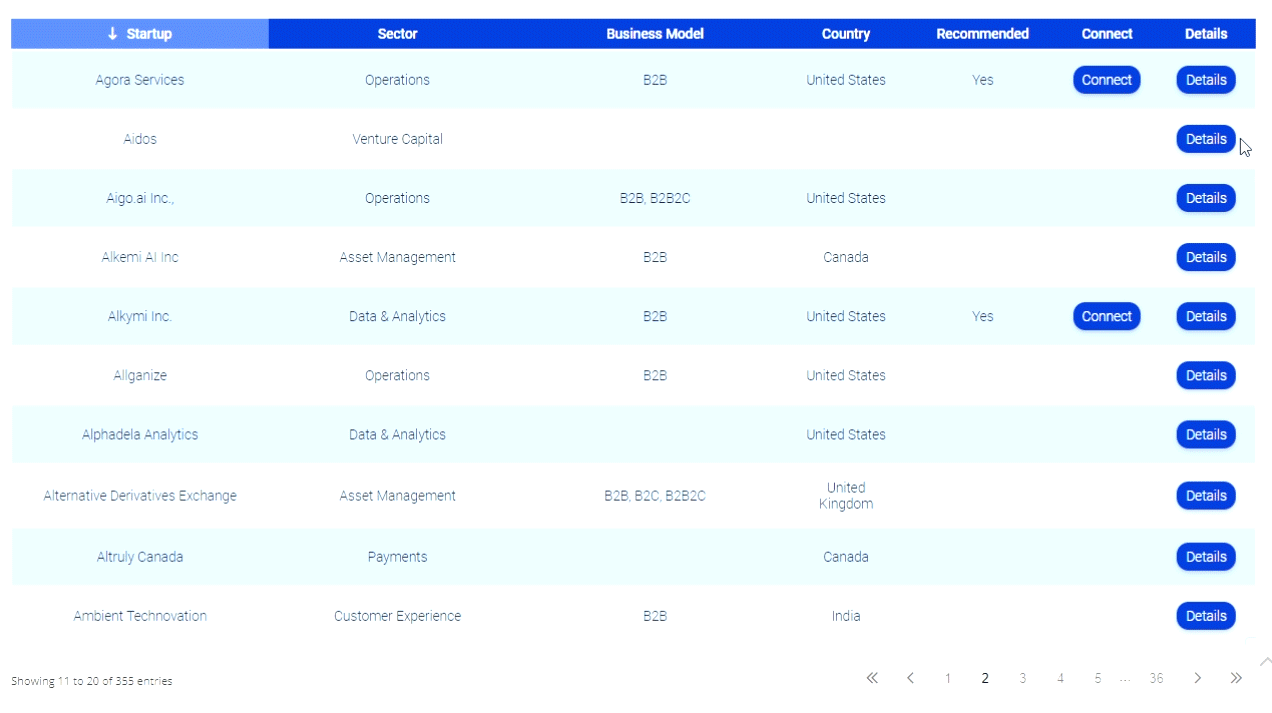Subtotal: $0.00
Chase, PNC, TD Bank Are Tops Among Major Banks in Email Customer Service, Bank Innovation Finds

The discovery calls into question banks’ willingness to use email for customer service.
On bank websites, it’s easy to find a phone number, but an email address? Only one bank of the 10 we surveyed, Capital One Financial Corp., provided a customer-facing email address on its “contacts” page.
It’s worth considering why. Although spam has declined recently, most of us still get too much email. Bank contact centers must be inundated, too. And, perhaps because of the low signal-to-noise ratio, banking customers in younger demographics have started abandoning email for the plethora of alternate means of communication offered online these days.
Our study was conducted in a uniform manner. We reached out to the 10 largest banks in the nation by gross assets with this question: “Hello, can you help me choose a checking account?” The responses we got varied widely. Here’s what happened:
JPMorgan Chase: On the Contact Us page, new customers are asked to specify their interest (for example, Personal Banking vs Credit Cards, Student Loans, etc.) and after one more click, reach the email form. Then, they are first asked to provide their name, address, phone number and email address — before they can send an email to customer service, which is less than ideal. Once the email is sent, a screen appears with the message, “Thank you for your interest in Chase. We have received your inquiry. A Chase Customer Service representative will respond by e-mail within 24 hours of receipt.” As it happened, a very helpful reply containing exactly the information we were seeking, plus helpful links, was received in less than half an hour. Grade: A-
Citibank: New or prospective customers requesting to communicate via email are shown a popup window, which triggers a warning in the browsers we tested (Chrome and Firefox.) Within the popup, customers are sent back to Citibank’s homepage with no opportunity to send an email. In other words, the functionality completely breaks down for those attempting to email Citibank. Not good. This was far and away the worst bank customer service experience we encountered during our research. Grade: F
Wells Fargo & Co.: New customers cannot communicate via email with Wells Fargo. (“Not an Online Banking customer? Enroll Now to send a secure email.”) A variety of phone numbers, organized by service or product, are visible, as well as an email address to report phishing or other scams that use the Wells Fargo brand. The implication here is that email is a useful and direct form of communication, but is not available to new customers or general inquiries. Not good, either. Grade: D
Bank of America Corp. also does not allow new customers to communicate via email. (“Online Banking customer? Sign in to Online Banking, select the Customer Service tab, then Send a Message to Customer Service.”) Phone numbers and live chat options greet the customer instead. Live chat is a decent compromise between email and a phone call — but let’s be clear: it is not email. Grade: C
US Bancorp does not provide an option to email customer service. (“Log In to Internet Banking, and choose ‘Customer Service’ on the left menu to Email Us About Checking and Savings Accounts.”) Phone numbers are available by region. Grade: D
HSBC does not have a clear link to Customer Service or Contact Us on its homepage, but does provide an email form once a user finds his way to customer service. Curiously, neither Phone nor Email is a required field, which means, if neither was supplied, that HSBC would be forced to mail a letter in reply. Once the email is sent, a screen appears: “HSBC has received your e-mail. We will review it immediately and send you a response within 2 business days.” A reply came later in the day that did not address the question asked (apparently due to the insecurity of email as a means of communication), but directed the recipient to HSBC’s website. From there, it was necessary to call to get help choosing a checking account. Grade: C+
PNC provides a fast and easy email contact form on a drop-down menu on the Contact Us page. PNC only asks for contact information that it might actually use to contact you, i.e. not a mailing address. An immediate email is sent: “Thank you for your interest in PNC. Your Message has been received. Please allow two business days for our response.” A helpful response came the following day. Grade: A
Capital One asks that a customer log in to send an email, but uniquely also supplies a general email address directly on the Contact page. An email sent to this address received an immediate automatic reply notifying the sender of receipt of his email, followed up five minutes later with an email bearing this message: “Since regular electronic correspondence is not a secure method of contacting us and we wish to protect the integrity of account information, Capital One prefers to discuss personal and account-specific questions by secure message and telephone rather than by e-mail.” Phone numbers are then provided. Forcing a customer that prefers to use email to use another channel is less than ideal. Grade: C+
TD Bank’s outward-facing contact form is accessible from its Contact Us page. Users are warned: “On the next page, you will receive suggested answers to your question from our Smart Assistant. If these answers don’t meet your needs, you may send your e-mail.” The suggested answers to our checking account question were nearly — but not quite — what was needed:
• TD Debit Card Advance Overdraft Service
• Bill payments from more than one bank account
• Funds transfer from home equity line of credit to checking account
• Available account balance in a checking account
• Free convenient services with checking account
A reference number was provided upon submission — a nice touch for multi-channel customer service. A reply email was sent immediately: “Your question has been received. You should expect a response from us within 24 hours.” A response arrived almost exactly 24 hours later, but the instructions were to call a certain phone number in order to have the question answered. An answer such as that could have come sooner, in our view. Still, if you’re forced off-channel, a reference number to get things quickly back on track is helpful. Grade: B-
Ally Bank provides a groovy drop down offering four options: Livechat, Email us, Call us, and Mail us. (It would be interesting to know how many choose this last option, parenthetically.) The email form said, “We’ll gladly respond within 24 hours.” But no response was received — ever. Grade: C-
Conclusion
In this age of instant gratification, 24 hours can feel like a long time to wait for a response, particularly to an email. It also seems that email cannot be counted upon as a sure-fire means of reaching a banking agent empowered to help you, at least not at the Top 10 banks. The systems are entirely automated and do not provide an optimal customer service experience. In other words, the nation’s largest banks can do much better in email customer service.