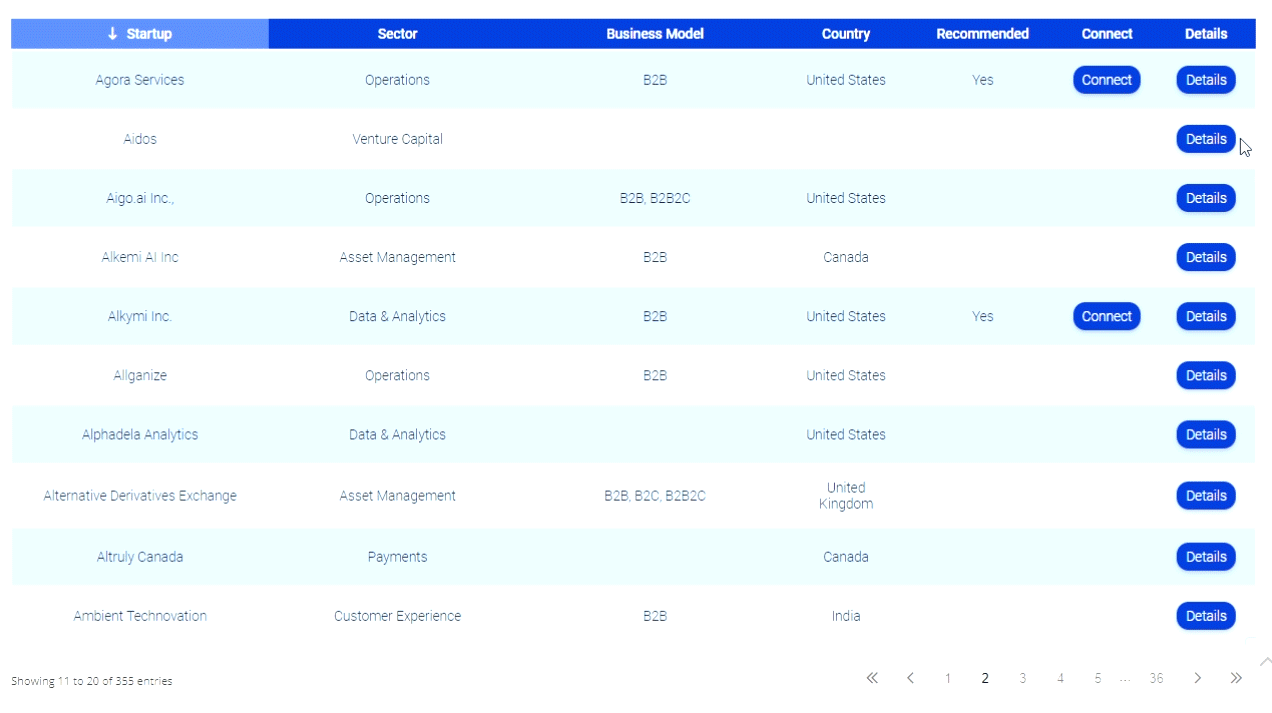The Good, The Bad, and The Ugly at Bank of America
Bank of America just implemented a new online application process. For a while, they were forcing applicants to print out a web page and bring it to a branch to open an echecking account! That strategy may have worked because they have more branches than anyone else, but it was far from ideal.
Like all decent online application workflows, Bank of America’s new online application attempts to cross-sell applicants and get them to purchase more financial products like a savings account, money market account or credit card. Every institution cross-sells in a slightly different way, but Bank of America made some particularly interesting choices. This post covers a few of those choices.
THE GOOD: Designing a Shopping Cart
Throughout most of the application, the right hand side of the screen displays a “shopping cart” window that lists the products the consumer is applying for, as well as the products the consumer did not select. This is a great, non-threatening way to cross-sell; consumers are accustomed to seeing shopping carts on non-financial sites and they understand that the bank is simply alerting them to the presence of other products, not pushing a particular offer. The sidebar also “floats” as the applicant scrolls down the page and catches the eye.
THE BAD: Overwhelming Options
After the consumer chooses their product, but before the application begins, the Bank of America workflow pulls up a cross-sell offer page. The page displays only two options, but it does so in a text-heavy, confusing manner that will probably intimidate most consumers. If you click “Display more account choices” at the bottom, the list expands and pulls up an exhaustive list of cross-sell options.
When it comes to cross-selling, experts suggest that less is more. Consumers who haven’t thought about other products are likely to gloss over heavy blocks of text and hit “next” as quickly as possible. If they are presented with a small number of choices and they can absorb the offer with only a few words, they are more likely to pause and consider the offer. Consumers who are already thinking about other products and want more information can easily follow a link.
THE UGLY: The Alert
If an applicant doesn’t select any cross-sell options, a pop-up box that almost feels like a warning message asks the applicant to confirm they still want to continue. Oddly, the continue button is on the left, an unusual choice that may have been intentional — many applicants might accidentally click “Go Back”.
This technique makes me squirm a little, but is probably quite effective. Financial institutions who need to lift their cross-sell rates may want to consider it, although I would suggest rewording the message to make it as friendly and as benefit-driven as possible. For example, the message could read: “Are you planning to apply for a savings account or credit card later? If so, checking a box on the previous page will save you the time of completing another application later.”
In the movie, the good, the bad and the ugly are all capable of wrangling their way into a bit more gold. In the world of banking technology, all are useful tools to have at your institution’s disposal, although we prefer the good over the ugly, the ugly over the bad, and suspect that in the long term they are likely effective in that order. We ran through a few different Bank of America workflows and we suspect that they are split-testing some of their application elements. It will be interesting to see how they optimize their workflow over time.
What best practices have you uncovered for driving more consumers to apply online? Leave your comments below.