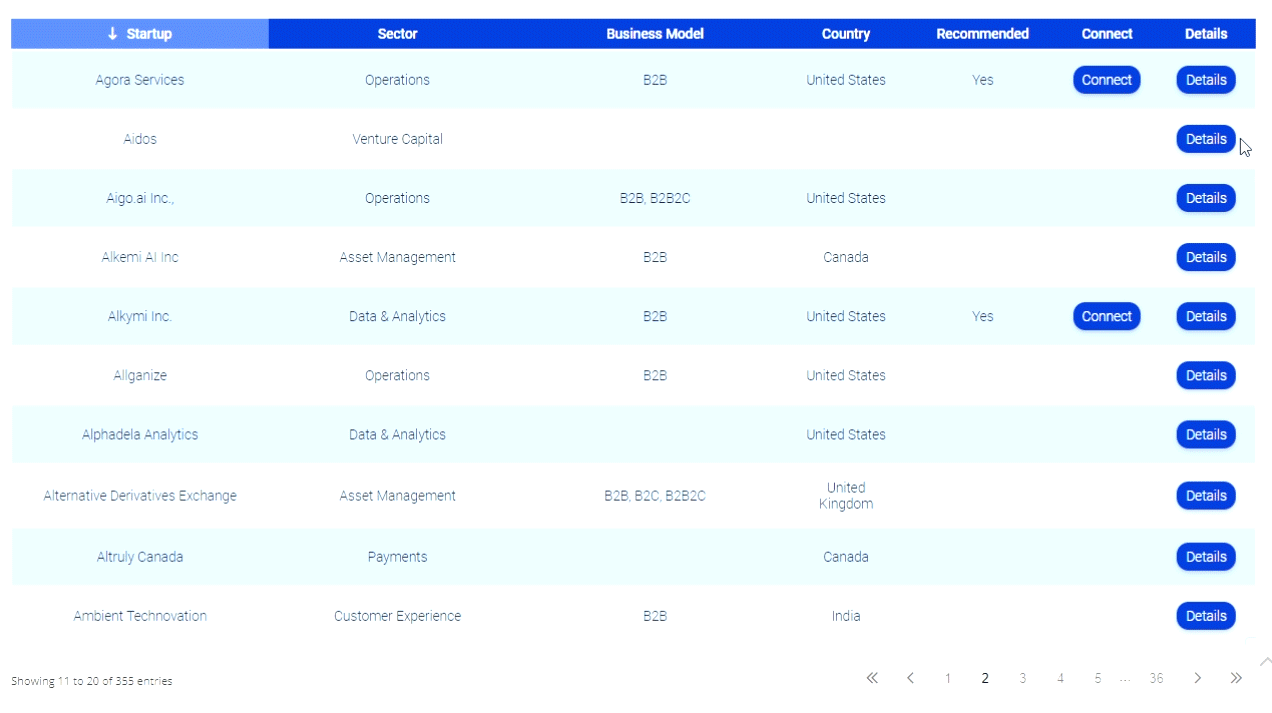User Experience in P2P Payments: Venmo Wins By A Mile
Originally posted by Melanie Friedrichs on The Andera Blog. Follow us on twitter@AnderaInc.
It’s starting to feel like spring, but only a month ago the northeast was buried under a record breaking amount of snow On the day of the blizzard almost all businesses shut down, and Rhode Island even threatened to fine anyone caught driving after 4:00 PM. Luckily, I lost neither power nor internet, and holed up in my house on a Friday night I did what any #fintech blogger with cabin fever would do: I started downloading applications.
Shamefully, until then I had experimented little with person to person (P2P) payments. A year ago, when I was with Bank of America, I enjoyed beaming money to friends using their free within-institution ACH transfer service (now they useclearXchange), and I had dabbled but never gotten serious with PayPal. My bank (TD), like most institutions, doesn’t currently offer a P2P payment service, so I decided to try out three major independent services: PayPal, Dwolla, and Venmo. All three offer free P2P payments, as well as other payments services.
Although this post is specifically about P2P payments, my points are applicable to a wide range of financial technologies. I saw many similarities between the Dwolla, PayPal, and Venmo registration processes and online and mobile account opening and lending. In both processes, user experience is king.
PayPal: Redeemed by Customer Service
The navy blue icon and start up screen of the PayPal mobile application felt functional, but unimpressive. I quickly realized that I couldn’t create an account from the app, and so I dutifully navigated to the website, vaguely wondering whether I had created an account at some point in the last three years but had forgotten about it.
I liked the clean PayPal website design and the sign-up process was relatively painless, requiring only one page of personal information and a couple pages of funding information, although they did make me complete one of those annoying captchas. (Side note: there are several companies, including this one, working to create widgets that allow consumers to prove their humanity without having to transcribe nonsensical or illegible strings of letters and numbers; I look forward to the day the captcha dies.)
Once my account was set up I decided to try making a transfer using the website. That’s when the trouble started. The PayPal menu, while no doubt quite functional, was overwhelming for a first time user like me. When I finally clicked the “Send Money” link, I was presented with eight options (under two tabs) to categorize my payment. I wasn’t sure why they needed to categorize my payment and so I categorized it as “other”.
The next screen notified me that I would be charged a small fee for my trial transfer. I was confused. The homepage had prominently promised that P2P payments were free. Why was I being asked to pay a fee? I searched for more detailed information and I realized that I needed to pay via ACH to avoid the fee. I had entered my bank routing and account numbers during account set up but PayPal defaulted to using my debit card information. I searched for a way to adjust my payment method and finally found it in a small, static text link below the fold.
When I tried to change payment methods, I couldn’t – the button wouldn’t depress, like something was broken. The text on the page hinted at the reason, but didn’t give a full explaination. I started feeling a little annoyed.
Had I been a typical customer, I might have left it at that, or sucked it up and paid the $ .10 fee. But I wasn’t going to let them get off that easy. They had no customer service chat, so I found their customer service twitter handle (@AskPayPal) and shot off a 140 character complaint. They responded immediately and courteously, apologizing for the error and prominsing to refund the $ .10. However, they couldn’t explain why I was having a problem, attributing it to “the system,” and the problem was never fixed.
Dwolla: Destroyed by Identity Verification
Next I tried Dwolla. I came in with high expectations; Dwolla has been making headlines in the last six months. In October they announced an exciting partnership with mFoundry, and in January they announced that if you live in Iowa, you will soon be able to pay taxes using their service. I downloaded their application, and once again decided that it was too difficult to fill out on a phone, so I moved to my browser.
Their application’s UI featured everything you’d expect from a cutting edge technology company – large fields for easy entry, informative help text, textured buttons, and attractive colors – but it’s length surprised me. It was nearly as long as a deposit account or loan application on Andera’s platform. When I hit identity verification my heart sank. As a recent college graduate, my credit file is too thin to get through most data-based online identity verification processes, and Dwolla was no exception. Luckily, like some account opening and lending platforms (but unlike Ally’s- see my post here) Dwolla let me upload a photo ID as an alternative option right from the application which was pretty slick. However, they told me they’d confirm my new account was opened in 1-2 days.
Shoot. Nothing kills a user experience like a two day wait.
I’m not really sure why Dwolla needed to run me through such an intensive identity verification process. PayPal and Venmo didn’t. I don’t think Dwolla is required to be compliant with Know-Your-Customer regulations – although no doubt regulatory best practice in the mobile payments space is still quite murky. Maybe Iowa required it. Regardless, they followed through on their promise, and three days later I received this email:
Unfortunately for Dwolla, I was already using Venmo.
Venmo: OH MY GOD
Finally I downloaded Venmo, an earlier stage company than Dwolla and Paypal. I knew that they had been recently bought by a company I like, Braintree, but besides that I went in blind. I downloaded the app and it presented me the option to login with Facebook. I was doubtful. As a rule, I love anything that lets me skip filling out forms, but this was a payments app – was it safe? Remembering what I had previously preached, I suppressed my doubts and entered my Facebook credentials. Less than 30 seconds later, I was in.
Venmo’s social integration, the screen to the left above, is absolutely brilliant. If you integrate with Facebook, Dwolla’s home screen lists your friends who use the service, but Venmo goes a step further and lists the payments your friends have made. I could see that my friend in San Francisco had transferred money to her roommate, who I also know personally, for “rent.” Because I knew that that transaction was likely, and would have been difficult if not impossible for a hacker to fake, I immediately felt safe.
Venmo’s UI resembles Twitter’s (even in color) and was, therefore, extremely easy to use, and I made my first transfer on the spot. I had the option to keep the payment private, but I didn’t bother. Since then, I’ve spoken to other friends who find the feed creepy, and to I agree – it’s one thing to read a purposely shared Facebook status, and another to learn that your high school crush had Chinese food yesterday and is still hanging out and borrowing money from his best friend.
I’m not sure what plans Venmo has for its feed, but it could be that they’ve finally found a way to make social payments work, something several companies tried and failed to do a couple of years ago. In fact, I’m not really sure how Venmo makes money. They charge a small fee to businesses who accept Venmo, but I’m betting they haven’t perfected their monetization strategy yet. If Facebook’s any example, they’ve got nothing to worry about.
UPDATE:
A Dwolla representative found my original post on blog.andera.com and illuminated the Dwolla IDV process, see their comment and my reply below:
“Hey Melanie, that kind of sucks – I apologize for the negative Dwolla signup experience. We can do better than that. I’ll talk to the support team about response times and we can stand to do a little better on mobile registration. Come to think of it, we are in the process of revamping our sign up flow and I’d like to ask you to help us test it. If that’s something that you’d be interested in, feel free to ping me at Caitlin@dwolla.com, or you can hit me up on Twitter at @CaityLJones. Just an FYI, Dwolla is not only a P2P product, but we also work in the B2B space and we do bank integrations of our FiSync product, which we built to replace the ACH network insecurities and lag times. Because we work so closely with banks, we are bound to similar KYC laws, but we do not check a user’s credit. ”
“Hi Caitlin, Thanks for the comment! I should have made clearer in the post that Dwolla and PayPal offer other services than P2P payments, it’s not really fair to compare a specialist to vendors that do much more. I figured that you were some how subject to KYC, I don’t of any vendor who would put in that kind of IDV voluntarily 🙂 I do want to emphasize that the Dwolla workflow was great, and that you handled my failure of IDV as good as or better than any company I’ve seen– you’ve gotten to the point where improving the UX for P2P would really require a change in business model, which I don’t think you want to do. That’s the most interesting aspect of the P2P space for me right now–seeing what models shake out as most effective in the complex landscape of vendors, banks, and regulation. ”